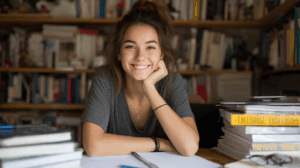
Present Simple Tense 1
English Blogs “Let’s Learn, Explore, and Connect to the World” Present Simple Tense 1 I. Introduction to the Present Simple Tense in English Mastering the


YouTube has evolved into a critical platform for digital marketing, offering brands and content creators unparalleled access to a global audience. With over two billion monthly active users, understanding who watches your content and how they engage with it is crucial for driving growth and maximizing impact. By leveraging YouTube Analytics, marketers can gain deep insights into viewer demographics and engagement patterns, enabling them to tailor their content strategy for optimal results.
In this blog, we’ll explore the essentials of YouTube Analytics, from accessing and interpreting key metrics to understanding viewer demographics and engagement patterns. We’ll explore how these insights can shape your content strategy, boosting your ability to engage with your audience and meet your marketing objectives.
 YouTube Analytics is a robust resource that offers detailed information about the performance of your channel. This tool helps creators understand how their content is performing, who their viewers are, and how they can optimize their strategy to achieve better results.
YouTube Analytics is a robust resource that offers detailed information about the performance of your channel. This tool helps creators understand how their content is performing, who their viewers are, and how they can optimize their strategy to achieve better results.
 YouTube Analytics provides an abundance of data to help you make well-informed decisions about your content. It includes metrics on views, watch time, audience retention, demographics, engagement, and more. This information is essential for identifying what is effective and what is not, enabling you to modify your strategy accordingly.
YouTube Analytics provides an abundance of data to help you make well-informed decisions about your content. It includes metrics on views, watch time, audience retention, demographics, engagement, and more. This information is essential for identifying what is effective and what is not, enabling you to modify your strategy accordingly.
1. Views: The total number of times your video has been watched. This is a basic metric that indicates the popularity of your content.
2. Watch Time: The overall duration that viewers have spent watching your videos. Increased watch time indicates that your content is captivating and maintains the audience’s interest.
3. Audience Retention: This shows how well your video is retaining viewers over its duration. It can highlight which parts of your video are most engaging or where viewers tend to drop off.
4. Engagement Metrics: These include likes, comments, shares, and subscribes, which indicate how viewers are interacting with your content.
5. Demographics: Information about your viewers’ age, gender, location, and device type.
To access YouTube Analytics, follow these steps:
1. Log in to YouTube Studio: This is the control center for your YouTube channel.
2. Navigate to the Analytics Section: On the left-hand menu, click on “Analytics.” This will open the main analytics dashboard.
3. Explore Different Tabs: The dashboard is divided into several tabs such as Overview, Reach, Engagement, Audience, and Revenue. Each tab provides different sets of data.
4. Customize Your View: Use filters and date ranges to drill down into specific metrics or time periods that are relevant to your analysis.
 Consider a YouTuber who notices a drop in audience retention at a particular point in their videos. By examining the content at that timestamp, they might discover that viewers are losing interest during lengthy intros. Adjusting the video structure to have shorter intros and more engaging content at the beginning can improve retention rates.
Consider a YouTuber who notices a drop in audience retention at a particular point in their videos. By examining the content at that timestamp, they might discover that viewers are losing interest during lengthy intros. Adjusting the video structure to have shorter intros and more engaging content at the beginning can improve retention rates.
Another example is using the engagement metrics to understand which types of videos garner the most comments and likes. This feedback loop can help in creating more of the content that resonates with viewers, thereby increasing overall channel performance.
 Grasping the demographics of your audience is essential for customizing your content and marketing initiatives. Demographics offer insights into the identity of your viewers, guiding everything from content development to advertising strategies.
Grasping the demographics of your audience is essential for customizing your content and marketing initiatives. Demographics offer insights into the identity of your viewers, guiding everything from content development to advertising strategies.
 Demographic data helps marketers identify and understand their target audience. By knowing the age, gender, location, and device preferences of your viewers, you can create content that resonates with them and meets their needs. This focused approach will lead to higher engagement, greater loyalty, and improved overall performance.
Demographic data helps marketers identify and understand their target audience. By knowing the age, gender, location, and device preferences of your viewers, you can create content that resonates with them and meets their needs. This focused approach will lead to higher engagement, greater loyalty, and improved overall performance.
1. Age: Knowing the age range of your viewers can help you create age-appropriate content and choose the right tone and messaging.
2. Gender: To know the gender breakdown of your audience can guide the themes and subjects you choose to address.
3. Geography: Location data is essential for tailoring content to cultural and regional preferences, as well as optimizing ad targeting.
4. Device Type: Knowing whether viewers are watching on mobile, desktop, or other devices can influence how you format and present your videos.
1. Go to the Audience Tab: Upon seeing the YouTube Analytics, navigate to the “Audience” tab.
2. Review Demographic Information: Here, you will find detailed breakdowns of your viewers’ age, gender, location, and device type.
3. Analyze Trends: Observe the patterns or we alos call it as trends in your demographic data. For example, you might notice that a particular age group is more engaged with certain types of content.
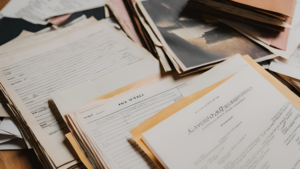 When analyzing demographic data, it’s important to look beyond the surface numbers. For instance, if your primary audience is aged 18-24, consider the sub-interests and behaviors typical of this age group. Younger audiences may prefer faster-paced, visually dynamic content, whereas older viewers might appreciate more detailed, informative videos.
When analyzing demographic data, it’s important to look beyond the surface numbers. For instance, if your primary audience is aged 18-24, consider the sub-interests and behaviors typical of this age group. Younger audiences may prefer faster-paced, visually dynamic content, whereas older viewers might appreciate more detailed, informative videos.

Consider a beauty YouTuber who discovers through analytics that the majority of her audience is women aged 18-24 from the United States, primarily watching on mobile devices. With this information, she can tailor her content to focus on trends and products popular among young American women. She might also optimize her videos for mobile viewing, ensuring that text and graphics are easily readable on small screens.
By aligning her content strategy with her audience’s demographics, the YouTuber can increase engagement, attract more viewers, and ultimately grow her channel. For instance, she could create content series focused on popular makeup trends, collaborate with brands that resonate with young women, and post videos during peak mobile usage times to maximize viewership.
 Engagement metrics are a direct indicator of how your audience interacts with your content. High engagement often translates to higher visibility on YouTube, as the platform’s algorithm favors videos that generate strong viewer interactions.
Engagement metrics are a direct indicator of how your audience interacts with your content. High engagement often translates to higher visibility on YouTube, as the platform’s algorithm favors videos that generate strong viewer interactions.
1. Likes and Dislikes: These metrics show how many viewers appreciated or disliked your video. A high number of likes can improve your video’s ranking.
2. Comments: Comments provide qualitative feedback and foster community interaction. They can also boost your video’s visibility.
3. Shares: When viewers share your video, it indicates strong interest and helps spread your content to a wider audience.
4. Watch Time: The total amount of time spent watching your videos. Longer watch times can improve your channel’s overall performance.
5. Subscribes: New subscribers gained from a video indicate that viewers found your content valuable enough to follow your channel.
 Engagement metrics give you direct feedback on what content resonates with your audience. High engagement levels on certain videos can signal topics or formats that your viewers find particularly interesting. Conversely, low engagement might indicate areas where your content could be improved.
Engagement metrics give you direct feedback on what content resonates with your audience. High engagement levels on certain videos can signal topics or formats that your viewers find particularly interesting. Conversely, low engagement might indicate areas where your content could be improved.
1. YouTube Analytics Dashboard: Provides comprehensive data on all engagement metrics.
2. Heatmaps: Available in YouTube Analytics for select videos, showing where viewers are most engaged during the video.
3. Audience Retention Graphs: Highlight the exact points where viewers are dropping off, allowing you to identify and address issues.
1. Encourage Interaction: Prompt viewers to like, comment, and share your videos by asking questions or creating interactive content.
2. Respond to Comments: It’s important to engage with your audience by replying to comments. This not only builds community but also increases the comment count on your videos.
3. Create Compelling Thumbnails and Titles: Ensure your video titles and thumbnails are attractive and relevant to encourage clicks.
4. Optimize Video Length: Analyze watch time and retention data to find the optimal video length for your audience.

A tech review channel notices that videos featuring smartphone reviews receive significantly higher engagement compared to other tech products. By focusing more on smartphones and creating detailed, high-quality reviews, the channel can increase overall engagement. Additionally, analyzing comments can reveal common questions or interests, guiding the creation of follow-up content that addresses viewer concerns and interests.
For instance, if viewers frequently ask about battery life in the comments, the creator can produce a dedicated video on smartphone battery performance, thereby addressing audience interests directly and boosting engagement further.
 Integrating insights from YouTube Analytics into your content strategy can significantly enhance your channel’s performance. By understanding your audience’s demographics and engagement patterns, you can create targeted, high-quality content that resonates with viewers.
Integrating insights from YouTube Analytics into your content strategy can significantly enhance your channel’s performance. By understanding your audience’s demographics and engagement patterns, you can create targeted, high-quality content that resonates with viewers.
1. Identify Core Audience: Use demographic data to pinpoint your primary audience.
2. Tailor Content Themes: Match your content themes with the interests and preferences of your main audience.
3. Optimize Posting Schedule: Publish content when your target audience is most active on YouTube.
 Knowing your viewers allows you to produce content that meets to their specific needs and interests. For instance, a fitness channel with a large female audience aged 25-34 might focus on workouts and nutrition tips tailored to that demographic.
Knowing your viewers allows you to produce content that meets to their specific needs and interests. For instance, a fitness channel with a large female audience aged 25-34 might focus on workouts and nutrition tips tailored to that demographic.
1. Compelling Titles: Use keywords that appeal to your target audience and accurately reflect the content.
2. Detailed Descriptions: Include relevant keywords and provide a thorough overview of the video’s content.
3. Eye-catching Thumbnails: Design thumbnails that attract attention and represent the video’s theme.
 Imagine a cooking channel that, upon analyzing demographics, finds that a large segment of its audience is vegetarian. By creating more vegetarian recipes and incorporating relevant keywords into titles and descriptions, the channel can attract and engage more viewers from this demographic. Additionally, by analyzing engagement patterns, the channel can identify which recipes are most popular and create similar content to maintain high engagement levels.
Imagine a cooking channel that, upon analyzing demographics, finds that a large segment of its audience is vegetarian. By creating more vegetarian recipes and incorporating relevant keywords into titles and descriptions, the channel can attract and engage more viewers from this demographic. Additionally, by analyzing engagement patterns, the channel can identify which recipes are most popular and create similar content to maintain high engagement levels.




By following these best practices, you can ensure that your content remains relevant and engaging, helping you build a loyal audience and achieve sustained growth on YouTube.
 For those looking to gain even deeper insights, advanced techniques in audience analysis can provide a competitive edge. These methods involve using third-party tools, predictive analytics, and custom reports to enhance your understanding of viewer behavior.
For those looking to gain even deeper insights, advanced techniques in audience analysis can provide a competitive edge. These methods involve using third-party tools, predictive analytics, and custom reports to enhance your understanding of viewer behavior.
 Tools like VidIQ and Tubebuddy offer advanced analytics and insights that go beyond YouTube’s built-in analytics. These tools can assist you in spotting trends, optimizing keywords, and monitoring competitor performance.
Tools like VidIQ and Tubebuddy offer advanced analytics and insights that go beyond YouTube’s built-in analytics. These tools can assist you in spotting trends, optimizing keywords, and monitoring competitor performance.
 Predictive analytics can help forecast future performance based on past data. By analyzing trends in viewer behavior, you can anticipate what content will perform well and plan accordingly.
Predictive analytics can help forecast future performance based on past data. By analyzing trends in viewer behavior, you can anticipate what content will perform well and plan accordingly.
 Custom reports allow you to segment your audience and analyze specific groups in detail. This can help you identify niche segments and tailor your content strategy to meet their unique needs.
Custom reports allow you to segment your audience and analyze specific groups in detail. This can help you identify niche segments and tailor your content strategy to meet their unique needs.
 Combining YouTube Analytics with tools such as Google Analytics, SEMrush, or social media analytics platforms can give you a comprehensive view of your digital marketing efforts. This combined approach allows for more informed decision-making and a cohesive marketing strategy.
Combining YouTube Analytics with tools such as Google Analytics, SEMrush, or social media analytics platforms can give you a comprehensive view of your digital marketing efforts. This combined approach allows for more informed decision-making and a cohesive marketing strategy.
By leveraging these advanced techniques, you can gain a deeper understanding of your audience, predict future trends, and create a more effective and dynamic content strategy.
 In this blog, we have examined the power of YouTube Analytics for understanding viewer demographics and engagement trends. By utilizing these insights, you can develop targeted, high-quality content that resonates with your audience, boosts engagement, and promotes channel growth. Ongoing analysis and adaptation are essential for staying competitive in the digital marketing arena. Use the tools and strategies discussed to unlock your YouTube channel’s full potential and achieve your marketing objectives.
In this blog, we have examined the power of YouTube Analytics for understanding viewer demographics and engagement trends. By utilizing these insights, you can develop targeted, high-quality content that resonates with your audience, boosts engagement, and promotes channel growth. Ongoing analysis and adaptation are essential for staying competitive in the digital marketing arena. Use the tools and strategies discussed to unlock your YouTube channel’s full potential and achieve your marketing objectives.
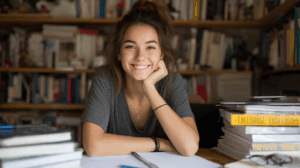
English Blogs “Let’s Learn, Explore, and Connect to the World” Present Simple Tense 1 I. Introduction to the Present Simple Tense in English Mastering the

English Blogs “Let’s Learn, Explore, and Connect to the World” Present Simple Tense 2 II. Understanding the Present Simple Tense Definition and Structure At its
Discover your inner editing abilities with this complete guide made for beginners to master the art of video editing smoothly. ‘A Beginner’s Guide to Video Editing: Be a Pro in Just 24 Hours’ is your way to discover the secrets of professional-grade editing within a day.



