
The Ultimate Guide to Managing Anxiety: Strategies and Tools
Mental and Emotional Health “Let’s Learn, Explore, and Connect to the World” The Ultimate Guide to Managing Anxiety: Strategies and Tools Introduction Anxiety, often misunderstood,


 In the fast-paced world of business, effective communication is key to success. Visual aids, such as presentations, infographics, and charts, play a valuable role in conveying complicated information succinctly and clearly. They not only enhance understanding but also engage the audience, making your message more memorable. However, the impact of these visual aids can be significantly diminished by poor grammar. Errors in grammar can distract the audience, undermine credibility, and obscure the intended message.
In the fast-paced world of business, effective communication is key to success. Visual aids, such as presentations, infographics, and charts, play a valuable role in conveying complicated information succinctly and clearly. They not only enhance understanding but also engage the audience, making your message more memorable. However, the impact of these visual aids can be significantly diminished by poor grammar. Errors in grammar can distract the audience, undermine credibility, and obscure the intended message.
Grammar is the backbone of clear and professional communication. It’s an assurance that your ideas are conveyed correctly and efficiently, without confusion or ambiguity. In visual aids, where space is often limited and every word counts, correct grammar is even more critical. By adhering to proper grammar rules, you can enhance the clarity, professionalism, and overall effectiveness of your visual presentations.
 This blog will go through the important aspects of grammar in visual aids for business communication. We will discuss common grammar mistakes, key grammar rules, and practical tips for structuring text in various types of visual aids. Additionally, we will highlight tools and resources that can help you perfect your grammar and provide real-world examples to describe the importance of these principles. Let’s dive into the world of grammar for effective visual aids and elevate your business communication to the next level.
This blog will go through the important aspects of grammar in visual aids for business communication. We will discuss common grammar mistakes, key grammar rules, and practical tips for structuring text in various types of visual aids. Additionally, we will highlight tools and resources that can help you perfect your grammar and provide real-world examples to describe the importance of these principles. Let’s dive into the world of grammar for effective visual aids and elevate your business communication to the next level.

Grammar in business English refers to the rules and conventions that govern the structure of sentences, ensuring clarity and coherence in communication. It encompasses various elements, including syntax, punctuation, and word usage, which together help convey precise meanings.
In the business context, grammar plays a pivotal role in establishing credibility and professionalism. Well-constructed sentences free from grammatical errors reflect attention to detail and respect for the audience, fostering trust and confidence in your message.
In visual aids, the significance of grammar is even more pronounced. Visual aids are designed to complement spoken or written presentations, distilling complex information into easily digestible formats. Proper grammar ensures that the information is conveyed clearly and without ambiguity, making it easier for the audience to grasp the key points. Furthermore, grammatical accuracy in visual aids reinforces the overall quality of the presentation, leaving a positive impression on the audience.
 In business presentations, the use of jargon can be a double-edged sword. While it can streamline communication among industry insiders, it often poses significant barriers to understanding for broader audiences. This section explores what jargon is and the negative impacts it can have on your presentations.
In business presentations, the use of jargon can be a double-edged sword. While it can streamline communication among industry insiders, it often poses significant barriers to understanding for broader audiences. This section explores what jargon is and the negative impacts it can have on your presentations.
Jargons are those specialized languages used by a particular profession, industry, or group. These terms and phrases are often created to convey complex ideas succinctly among those with specific knowledge or expertise. For example, in the tech industry, terms like “API,” “cloud computing,” and “machine learning” are common. While jargon can facilitate precise and efficient communication within a specialized group, it becomes problematic when used in broader contexts where the audience may not share the same level of expertise.
Jargon often includes acronyms, technical terms, and industry-specific buzzwords. While these terms can make communication more efficient among peers, they can alienate and confuse those who are not familiar with them. In a business presentation, the goal is to communicate ideas clearly and effectively to all audience members, not just the experts. Thus, understanding the impact of jargon is crucial for delivering an inclusive and comprehensible message.
Despite the importance of grammar, common mistakes frequently occur in visual aids, detracting from their effectiveness. Some of these common errors include:
Addressing these common mistakes enhances the readability and professionalism of visual aids, ensuring that the message is communicated effectively.
Clear and concise language is paramount in visual aids due to the limited space and the need for quick comprehension. Here are key strategies to achieve clarity and conciseness:
By focusing on clear and concise language, you enhance the effectiveness of your visual aids, making your business communication more impactful and easier to understand.
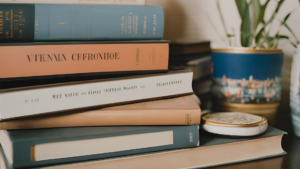 Avoiding jargon is essential for making your business presentations clear and accessible. Here are three practical techniques to help you identify and replace jargon, use analogies and examples, and seek feedback to ensure your language is inclusive and comprehensible.
Avoiding jargon is essential for making your business presentations clear and accessible. Here are three practical techniques to help you identify and replace jargon, use analogies and examples, and seek feedback to ensure your language is inclusive and comprehensible.
Did you know that subject-verb agreement is a fundamental aspect of grammar making sure the subject and verb in a sentence matched? This rule is crucial in maintaining clarity and coherence in your visual aids. A mismatch between the subject and verb can lead to unclear ideas and a lack of professionalism.
 Punctuation marks are essential for clarifying the meaning of sentences and ensuring that your visual aids are easily readable. Misplaced or missing punctuation can alter the intended meaning and confuse the audience.
Punctuation marks are essential for clarifying the meaning of sentences and ensuring that your visual aids are easily readable. Misplaced or missing punctuation can alter the intended meaning and confuse the audience.
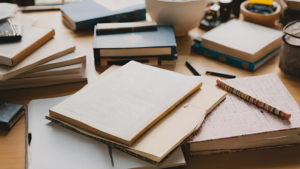 Maintaining consistent tense and tone throughout your visual aids is vital for clarity and coherence. Shifts in tense and tone can confuse the audience and disrupt the flow of information.
Maintaining consistent tense and tone throughout your visual aids is vital for clarity and coherence. Shifts in tense and tone can confuse the audience and disrupt the flow of information.
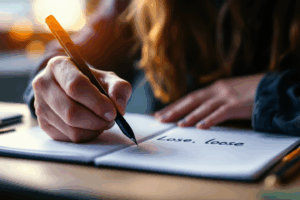 When we say parallelism, it involves using the same grammatical structure for similar elements within a list or series. This technique enhances readability and ensures that your visual aids are logically organized.
When we say parallelism, it involves using the same grammatical structure for similar elements within a list or series. This technique enhances readability and ensures that your visual aids are logically organized.
Parallelism helps the audience easily process information and follow your train of thought. Inconsistent structures can cause confusion and reduce the impact of your message.

Headings and subheadings are essential tools for organizing content in visual aids. They provide a clear structure which can help the audience easily follow through and understand the information presented.
Using headings and subheadings helps the audience quickly identify key points and follow the logical flow of your presentation.
White space, or negative space, is the empty space around text and graphics. It plays an important role to enhance readability and ensuring that your visual aids are not overwhelming.


To maximize readability, avoid crowding your slides with too much text or too many images. Use margins and spacing to separate different sections and elements, giving your content room to breathe.
 Bullet points and numbering are powerful tools for breaking down complex information into digestible pieces. They enhance clarity and make it easier for the audience to follow your points.
Bullet points and numbering are powerful tools for breaking down complex information into digestible pieces. They enhance clarity and make it easier for the audience to follow your points.
Using bullet points and numbering makes your content more accessible and easier to remember.
Highlighting key information ensures that your audience can quickly identify and focus on the most important points.
By strategically highlighting key information, you can ensure that your audience retains the most crucial aspects of your message. This improves the overall impact and effectiveness of your visual aids.

Presentations are a staple of business communication, and ensuring grammatical accuracy is vital for maintaining professionalism and clarity.

When we say infographics, these are visual representations of data designed to be quickly understood. Clear grammar enhances their effectiveness.

Charts and graphs simplify complex data, and clear grammar ensures the information is easily interpretable.
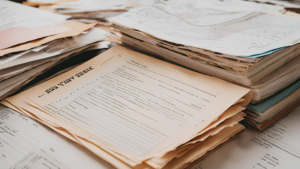
Reports and documents require a higher level of detail and precision, making grammar especially important.
By applying these grammar tips tailored to specific types of visual aids, you can enhance the clarity, professionalism, and effectiveness of your business communication. Each type of visual aid has unique requirements, and attention to grammatical detail ensures that your message is conveyed accurately and effectively.

One of the most common pitfalls in creating visual aids, particularly presentations, is overloading slides with text. This might overwhelm the audience making it difficult for them to grasp the key points.

Always remember that overuse of jargon or technical terms can alienate your audience, especially if they are not familiar with the specific language of your industry.

Neglecting to proofread and edit your visual aids can lead to embarrassing errors that undermine your credibility.
Consistency is key in creating professional and cohesive visual aids. Inconsistent formatting, style, or terminology can distract the audience and decrease the impact and clearness of your message.




By avoiding these common pitfalls and adhering to these best practices, you can create effective, professional visual aids that clearly communicate your message and engage your audience.

Grammar checking tools are invaluable resources for ensuring the grammatical accuracy of your visual aids. They help identify errors and suggest corrections, improving the overall quality of your presentations, infographics, charts, and documents.

Style guides and reference materials provide standardized guidelines for writing and formatting, helping you maintain consistency and professionalism in your visual aids.

Investing in training and courses can significantly enhance your proficiency in business English, enabling you to create more effective visual aids.
When you leverage these tools and resources, you can perfect the grammar in your visual aids, ensuring they are clear, professional, and impactful.
Effective visual aids are characterized by their clarity, professionalism, and correct use of grammar.
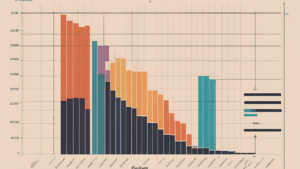
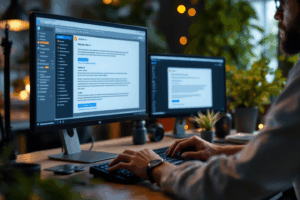
Poorly executed visual aids often suffer from grammatical errors, inconsistent formatting, and unclear messaging.
Analyzing real-world business presentations reveals valuable lessons in the importance of grammar and clear communication.



By examining both effective and poorly executed visual aids, it becomes evident that attention to grammar and clear communication significantly influences the success of business presentations. Implementing these lessons can help create visual aids that are both impactful and professional.
 In summary, effective visual aids rely on correct grammar to enhance clarity, professionalism, and engagement. Key points include maintaining subject-verb agreement, proper punctuation, consistent tense and tone, and parallelism. Additionally, structuring text with clear headings, white space, and bullet points, while avoiding common pitfalls, is crucial. Utilizing grammar tools, style guides, and training resources can further improve your presentations. By prioritizing grammar, you can elevate your business communication, ensuring your visual aids are impactful and professional. Implement these practices to achieve clearer, more effective, and credible business presentations.
In summary, effective visual aids rely on correct grammar to enhance clarity, professionalism, and engagement. Key points include maintaining subject-verb agreement, proper punctuation, consistent tense and tone, and parallelism. Additionally, structuring text with clear headings, white space, and bullet points, while avoiding common pitfalls, is crucial. Utilizing grammar tools, style guides, and training resources can further improve your presentations. By prioritizing grammar, you can elevate your business communication, ensuring your visual aids are impactful and professional. Implement these practices to achieve clearer, more effective, and credible business presentations.

Mental and Emotional Health “Let’s Learn, Explore, and Connect to the World” The Ultimate Guide to Managing Anxiety: Strategies and Tools Introduction Anxiety, often misunderstood,
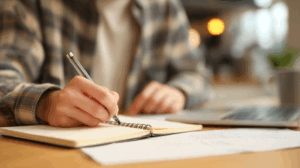
English Blogs “Let’s Learn, Explore, and Connect to the World” Present Perfect Continuous 1 I. Introduction to the Present Perfect Continuous in English The Present

Explore the world confidently with ‘Travel English’ by Allison Kate, a comic-style guide full of essential conversations and tips for every traveler. Speak English with ease in airports, hotels, and more!



