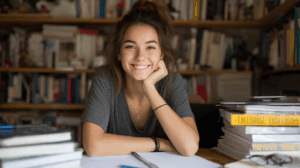
Present Simple Tense 1
English Blogs “Let’s Learn, Explore, and Connect to the World” Present Simple Tense 1 I. Introduction to the Present Simple Tense in English Mastering the


 In these day’s digital age, video marketing has emerged as a powerhouse for engaging audiences, offering dynamic content that captivates and communicates more effectively than other media types. Platforms like Facebook have amplified this impact by integrating real-time interactive features, notably through Facebook Live. This tool allows businesses and content creators to engage with their audience in a direct and immediate way, fostering a sense of community and immediacy that is unparalleled in asynchronous video content.
In these day’s digital age, video marketing has emerged as a powerhouse for engaging audiences, offering dynamic content that captivates and communicates more effectively than other media types. Platforms like Facebook have amplified this impact by integrating real-time interactive features, notably through Facebook Live. This tool allows businesses and content creators to engage with their audience in a direct and immediate way, fostering a sense of community and immediacy that is unparalleled in asynchronous video content.
 Facebook Live serves as a critical component in modern marketing strategies, tapping into the growing consumer preference for live video. Studies have shown that users spend up to three times longer watching live videos when compared to pre-recorded ones, highlighting the compelling nature of real-time interaction. Businesses utilize this platform to host Q&A sessions, behind-the-scenes tours, product demonstrations, and more, effectively increasing engagement and boosting viewer retention. The immediate feedback loop created during live broadcasts provides invaluable insights into viewer preferences and behaviors, enabling marketers to refine their strategies promptly.
Facebook Live serves as a critical component in modern marketing strategies, tapping into the growing consumer preference for live video. Studies have shown that users spend up to three times longer watching live videos when compared to pre-recorded ones, highlighting the compelling nature of real-time interaction. Businesses utilize this platform to host Q&A sessions, behind-the-scenes tours, product demonstrations, and more, effectively increasing engagement and boosting viewer retention. The immediate feedback loop created during live broadcasts provides invaluable insights into viewer preferences and behaviors, enabling marketers to refine their strategies promptly.
For content creators and marketers, mastering Facebook Live opens up a myriad of opportunities to enhance visibility and deepen audience relationships. It’s not just about broadcasting content but creating a participatory experience that viewers can be a part of. This immersive approach is what sets Facebook Live apart, making it an essential tool for anyone looking to leverage the power of social media and video marketing to its fullest. As we delve deeper into the functionalities and strategic uses of Facebook Live, it becomes clear why this tool is indispensable in the ever-evolving landscape of digital marketing.
 With Facebook Live, you can use your phone or computer to broadcast a live video directly on Facebook. This video will be shared live on your news feed for your friends and followers. Since its broader rollout in 2016, Facebook Live has become an integral tool for individuals, brands, and content creators aiming to engage their followers in real-time. This platform supports different types of content, from spontaneous broadcasts to highly produced events, making it versatile for various use cases.
With Facebook Live, you can use your phone or computer to broadcast a live video directly on Facebook. This video will be shared live on your news feed for your friends and followers. Since its broader rollout in 2016, Facebook Live has become an integral tool for individuals, brands, and content creators aiming to engage their followers in real-time. This platform supports different types of content, from spontaneous broadcasts to highly produced events, making it versatile for various use cases.
 One of the key features of Facebook Live is its immediacy; users can start broadcasting instantly with just a few taps. The platform provides several functionalities that enhance both the broadcasting and viewing experiences. For broadcasters, Facebook Live offers interactive tools like live reactions, comments, and real-time analytics. These features allow hosts to gauge viewer responses and interact with their audience through live Q&A sessions or direct responses to comments. Moreover, broadcasters can use filters, add captions, and tag locations or events, which helps in increasing the visibility of their streams.
One of the key features of Facebook Live is its immediacy; users can start broadcasting instantly with just a few taps. The platform provides several functionalities that enhance both the broadcasting and viewing experiences. For broadcasters, Facebook Live offers interactive tools like live reactions, comments, and real-time analytics. These features allow hosts to gauge viewer responses and interact with their audience through live Q&A sessions or direct responses to comments. Moreover, broadcasters can use filters, add captions, and tag locations or events, which helps in increasing the visibility of their streams.
Facebook Live also integrates seamlessly with other Facebook tools. Broadcasters can schedule live events, enabling them to generate anticipation among their audience and send reminders before going live. Additionally, after the broadcast, the video remains on the page or profile for later viewing, offering continued engagement and reach beyond the live event itself.
Live video significantly enhances engagement. Viewers of live broadcasts can interact with the content in real-time through likes, comments, and shares. This interaction not only fosters a deeper connection between the brand and its audience but also boosts the algorithmic visibility of the content on Facebook, leading to greater organic reach.
Live streaming adds a layer of authenticity to digital communication, allowing brands to humanize their interactions and build trust with their audience. The unedited nature of live video makes the content seem more relatable and trustworthy, which is crucial for brand loyalty and customer retention.
Compared to traditional video production, Facebook Live can be more cost-effective. It does not necessarily require high-end production equipment or editing software, allowing brands to produce authentic, engaging content with minimal investment.
Facebook Live gives marketers instant feedback on their products and services. This immediate communication helps companies to gauge public response and adjust their strategies accordingly quickly.
Every time a user comments on or interacts with a live video, it increases the likelihood that their network will see the activity, thereby expanding the original reach of the broadcast.
By leveraging these features and benefits, marketers can use Facebook Live not just to enhance their brand’s visibility and engagement but also to foster a loyal community by continuously engaging with their audience in a direct and personal way. This makes Facebook Live an invaluable asset for any social media marketing strategy, especially in a landscape where video content dominates user attention.
 Effectively leveraging Facebook Live requires thorough planning and strategizing before going live. Successful broadcasts don’t happen by accident—they are the result of careful preparation, understanding the audience, and curating the content to match viewers’ interests and needs. Here’s how you can plan your Facebook Live session to maximize engagement and impact.
Effectively leveraging Facebook Live requires thorough planning and strategizing before going live. Successful broadcasts don’t happen by accident—they are the result of careful preparation, understanding the audience, and curating the content to match viewers’ interests and needs. Here’s how you can plan your Facebook Live session to maximize engagement and impact.

Audience Analysis: Before planning the content of your live session, it is essential to understand who your audience is. Analyze your existing Facebook insights to determine the demographics such as age, gender, location, and the times they are most active online. This data helps tailor your content and choose the optimal time to go live, ensuring maximum viewership.

Content Planning: Once you know who your audience is, plan the content that resonates best with them. Decide on the format—whether it’s a Q&A, tutorial, product demonstration, or an interactive tour. Plan your talking points! This will keep you focused and the live video running smoothly. Also, prepare any visuals, props, or supporting materials in advance.

Promotional Activities: Promotion before the event is crucial to ensure a high turnout. Utilize all available channels to advertise your upcoming live session. Post teasers on your Facebook page and other social media platforms, send out emails to your subscriber list, and consider using Facebook’s event feature to create an event for the live session. To get people excited, respond to comments and questions on your posts leading up to the live video. This will create a buzz and show potential viewers you’re interested in interacting with them.

Start Strong: Your opening should grab attention and clearly communicate what viewers will gain by watching. A strong, engaging start sets the tone for the rest of the session.
Structure Your Content: Organize your session with a clear structure. Begin with an introduction, followed by the main content, and end with a Q&A or interactive segment. This structure helps keep the session cohesive and engaging.
Engagement Hooks: Plan to incorporate engagement hooks throughout the broadcast. These could be intriguing questions, viewer shout-outs, or interactive polls. Such interactions keep the audience interested and more likely to stay tuned throughout the session.
Practice Runs: Conduct a rehearsal to troubleshoot any potential issues and get comfortable with your content. This practice can also help refine your delivery and timing.
Clear Call-to-Action: Conclude your session with a clear call-to-action. Whether it’s visiting your website, signing up for a newsletter, or following your page for more updates, direct your viewers clearly and persuasively.
By meticulously planning your Facebook Live session, you ensure that the broadcast is not only professional and polished but also deeply engaging. This preparation helps in building a stronger connection with your audience, ultimately enhancing your brand’s presence and impact on social media.
 Executing a successful Facebook Live broadcast requires not only engaging content but also a reliable technical setup. Having good equipment and software makes a big difference in both how good it looks and how smoothly it runs for you and your viewers.
Executing a successful Facebook Live broadcast requires not only engaging content but also a reliable technical setup. Having good equipment and software makes a big difference in both how good it looks and how smoothly it runs for you and your viewers.
Camera: For a basic setup, a smartphone with a good camera offers sufficient video quality for live streaming. However, for higher-quality broadcasts, consider using a professional camera or a high-definition webcam.
Microphone: Audio clarity is crucial. While built-in microphones on smartphones or cameras can work for impromptu videos, using an external microphone can surely improve the sound quality of your live session.
Tripod or Stable Mount: To avoid shaky footage, use a tripod or a stable mount for your recording device, especially if you’re using a smartphone or a webcam.
Lighting: Good lighting is essential for video quality. Natural light is preferable, but in its absence, use softbox lights or ring lights to illuminate the broadcaster evenly.
Internet Connection: For a lag-free broadcast, a strong internet connection is key! Wired connections (like plugging in with an ethernet cable) are usually more reliable than wifi.
Software: If you’re streaming from a computer, you might need broadcasting software like OBS Studio, StreamYard, or Zoom, which can also integrate with Facebook Live. These tools offer advanced features like screen sharing, multi-camera setups, and graphic overlays.

1. Prepare Your Equipment: Set up your camera or smartphone on the tripod, position your lighting, and connect your external microphone. Test these to ensure everything is functioning correctly.
2. Connect to the Internet: Secure a wired internet connection for stability. Test your connection speed to ensure it can handle the stream without interruptions.
3. Configure Your Broadcasting Software: Install and open your chosen broadcasting software. Configure the settings to optimize for Facebook Live, including setting the video resolution and frame rate. Connect the software to your Facebook account.
4. Set Up Facebook Live: Navigate to your Facebook page and select the ‘Live’ option from the ‘Create’ menu. Here, you can enter your stream key from your broadcasting software if required.
5. Check Audio and Video Sync: Before going live, do a final check to make sure your video and audio are synchronized and clear. Use the Facebook Live interface to preview your stream.
6. Go Live: Once everything is set, click the ‘Go Live’ button on Facebook. Keep an eye on your software’s streaming output and Facebook’s interface for any issues during the broadcast.
7. Monitor and Interact: Throughout the session, monitor the stream’s health and interact with your viewers. This keeps the engagement high and provides a good viewer experience.
8. End Broadcast: When your session is complete, end the broadcast both on your broadcasting software and on Facebook to ensure the stream is properly closed.
This technical setup ensures that your Facebook Live broadcast is professional and engaging, minimizing the potential for technical disruptions, and allowing you to focus on delivering great content to your audience.
 Facebook Live lets you connect with viewers directly as you broadcast! This two-way street keeps your audience hooked and coming back for more. Effective engagement not only makes the broadcast more interactive and lively but also encourages viewers to participate and share the content. Here are some techniques to interact with your audience during the broadcast, along with examples of engaging live content formats.
Facebook Live lets you connect with viewers directly as you broadcast! This two-way street keeps your audience hooked and coming back for more. Effective engagement not only makes the broadcast more interactive and lively but also encourages viewers to participate and share the content. Here are some techniques to interact with your audience during the broadcast, along with examples of engaging live content formats.

Acknowledge Viewers: Make your audience feel valued by acknowledging them as they join the broadcast. Mention viewers by name when they comment, and thank them for watching. This personal touch can make viewers more inclined to engage throughout the session.
Encourage Questions: Prompt viewers to ask questions related to the topic. Answering these questions during the live stream can provide immediate value to your audience and stimulate further discussion.
Use Polls and Surveys: Facebook Live allows you to create polls and surveys that viewers can participate in during the broadcast. This not only makes the session interactive but also provides you with instant feedback or opinions from your audience.
Live Reactions: Encourage viewers to use live reactions to express their feelings about the content being discussed. These reactions are visible in real-time and can help gauge the overall response to different segments of your presentation.
Contests and Giveaways: Engage viewers by organizing contests or giveaways during your broadcast. For instance, ask viewers to answer a question related to the live content, and reward the first correct answer. This tactic encourages active participation and keeps the audience interested.

Q&A Sessions: Host a live Q&A where you answer questions submitted by your audience either before or during the broadcast. This format is highly engaging and provides direct value to viewers, addressing their specific concerns or curiosities.
Behind-the-Scenes Tours: Give viewers a behind-the-scenes look at your workplace, an event, or the making of a product. This kind of content feels exclusive and can greatly pique the interest of your audience, making them feel like insiders.
Tutorials and How-to’s: Live tutorials where the audience can follow along and ask questions in real time are incredibly engaging. Whether it’s cooking, crafts, or tech setups, these sessions allow for immediate feedback and assistance, enhancing the learning experience.
Panel Discussions: Organize a panel discussion with experts discussing relevant topics. This format can attract viewers interested in industry insights and provide a diverse range of opinions that enrich the conversation.
Interactive Performances: For artists, musicians, or entertainers, performing live and incorporating audience feedback or requests into the performance can make the experience more interactive and enjoyable.
By utilizing these techniques and formats, you can ensure that your Facebook Live broadcasts are not only informative but also incredibly engaging. This level of interaction can lead to higher viewer retention rates and more profound connections with your audience, ultimately boosting your brand’s presence and impact on social media.
 Facebook Live offers a dynamic tool for marketers to enhance their digital strategies by providing a platform for real-time customer engagement and content delivery. Integrating live video into your overall marketing strategy can increase reach, engagement, and conversion rates, especially when it is part of a comprehensive and interactive campaign.
Facebook Live offers a dynamic tool for marketers to enhance their digital strategies by providing a platform for real-time customer engagement and content delivery. Integrating live video into your overall marketing strategy can increase reach, engagement, and conversion rates, especially when it is part of a comprehensive and interactive campaign.

Consistency is Key: Regularly schedule Facebook Live sessions to keep your audience engaged and looking forward to your broadcasts. Consistency helps in building a loyal viewership and increases your brand’s presence on social media.
Cross-Promotion: Utilize your other social media channels to promote your Facebook Live sessions. This not only increases your live viewership but also enhances your cross-channel engagement, bringing more traffic to your Facebook page.
Content Diversity: Incorporate a variety of content types in your live broadcasts to cater to different audience preferences. From product launches and tutorials to interviews and day-in-the-life segments, diversifying your content keeps it fresh and engaging.
Viewer Incentives: Offer exclusive content or promotions to those who join your Facebook Live sessions. This could include special discounts, giveaways, or first looks at new products, which can drive immediate action and increase sales.

Who knew watermelons and rubber bands could be so entertaining? BuzzFeed’s Facebook Live experiment, where they exploded a watermelon with rubber bands, is a prime example of how to go viral. It’s a reminder that sometimes the simplest ideas can have the biggest impact.
This simple yet captivating idea attracted over 800,000 live viewers at its peak and generated significant engagement and follow-up conversation.
Benefit Cosmetics’ Weekly Tutorials: Benefit Cosmetics hosts regular Facebook Live sessions called “Tipsy Tricks” where they offer makeup tutorials, product highlights, and answer live questions. This ongoing engagement has not only built a consistent audience but also significantly boosted their brand loyalty and product sales.
Tough Mudder’s Obstacle Course Preview: Tough Mudder, an organization known for its challenging outdoor events, uses Facebook Live to preview new obstacle courses. This strategy not only excites and engages potential participants but also drives registrations as viewers can see what challenges they might face, enhancing the event’s allure and participation rate.
These case studies illustrate how diverse brands successfully incorporate Facebook Live into their marketing strategies. They highlight the platform’s ability to foster community, drive engagement, and create memorable, impactful marketing moments that resonate with and expand their target audiences. By adopting similar strategies, marketers can effectively use Facebook Live to achieve substantial benefits for their campaigns, making it a powerful tool in the modern digital marketing arsenal.
 After a Facebook Live session concludes, the opportunity to connect with your audience and leverage the content you’ve created continues. Effective post-broadcast practices can help maximize the impact of your live session, maintain audience interest, and improve future broadcasts based on performance insights.
After a Facebook Live session concludes, the opportunity to connect with your audience and leverage the content you’ve created continues. Effective post-broadcast practices can help maximize the impact of your live session, maintain audience interest, and improve future broadcasts based on performance insights.

Respond to Comments: Not all viewers will be able to comment during the live session. Make it a practice to go back and respond to any comments made during and after the broadcast. This keeps the conversation going and shows your audience that their input is valued, increasing their loyalty and engagement.
Repurpose the Content: Extend the life of your live video by repurposing it into other content formats. You can create short video clips highlighting key moments to share on different platforms, write blog posts expanding on topics discussed, or even use quotes and interactions from the broadcast in promotional materials.
Promote the Replay: Continue to promote the video after the live event has ended. Share links across your social media channels and include them in newsletters to reach those who missed the live broadcast. This can help drive continuous traffic and engagement.

Review Analytics: Facebook provides detailed analytics for live broadcasts, including peak live viewers, total views, average watch time, and engagement data such as reactions, comments, and shares. Analyze these metrics to understand what worked and what didn’t.
Viewer Feedback: Pay close attention to viewer comments and feedback during and after the broadcast. This qualitative data can be invaluable in gauging audience sentiment and identifying areas for improvement.
Experiment and Optimize: Use the insights gathered from analytics and viewer feedback to test different content formats, broadcasting times, and engagement techniques in future sessions. This process of experimentation will help you refine your approach and optimize your live video strategy to better meet the needs of your audience.
Implementing these post-broadcast practices ensures that the momentum generated by your Facebook Live session carries forward, enhancing ongoing engagement and paving the way for more effective future broadcasts.
 Throughout this guide, we’ve explored the dynamic capabilities of Facebook Live as an indispensable tool for video marketing. From strategic planning and technical setup to engaging real-time interaction and effective post-broadcast practices, Facebook Live offers a comprehensive platform for connecting with audiences authentically and immediately. The success stories of brands like BuzzFeed, Benefit Cosmetics, and Tough Mudder underscores its potential to transform marketing strategies and foster deeper audience relationships. Embrace Facebook Live to elevate your marketing efforts; its direct engagement capabilities can significantly enhance your brand’s visibility and interaction in today’s digital landscape.
Throughout this guide, we’ve explored the dynamic capabilities of Facebook Live as an indispensable tool for video marketing. From strategic planning and technical setup to engaging real-time interaction and effective post-broadcast practices, Facebook Live offers a comprehensive platform for connecting with audiences authentically and immediately. The success stories of brands like BuzzFeed, Benefit Cosmetics, and Tough Mudder underscores its potential to transform marketing strategies and foster deeper audience relationships. Embrace Facebook Live to elevate your marketing efforts; its direct engagement capabilities can significantly enhance your brand’s visibility and interaction in today’s digital landscape.
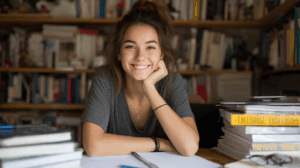
English Blogs “Let’s Learn, Explore, and Connect to the World” Present Simple Tense 1 I. Introduction to the Present Simple Tense in English Mastering the

English Blogs “Let’s Learn, Explore, and Connect to the World” Present Simple Tense 2 II. Understanding the Present Simple Tense Definition and Structure At its

Discover your inner editing abilities with this complete guide made for beginners to master the art of video editing smoothly. ‘A Beginner’s Guide to Video Editing: Be a Pro in Just 24 Hours’ is your way to discover the secrets of professional-grade editing within a day.



